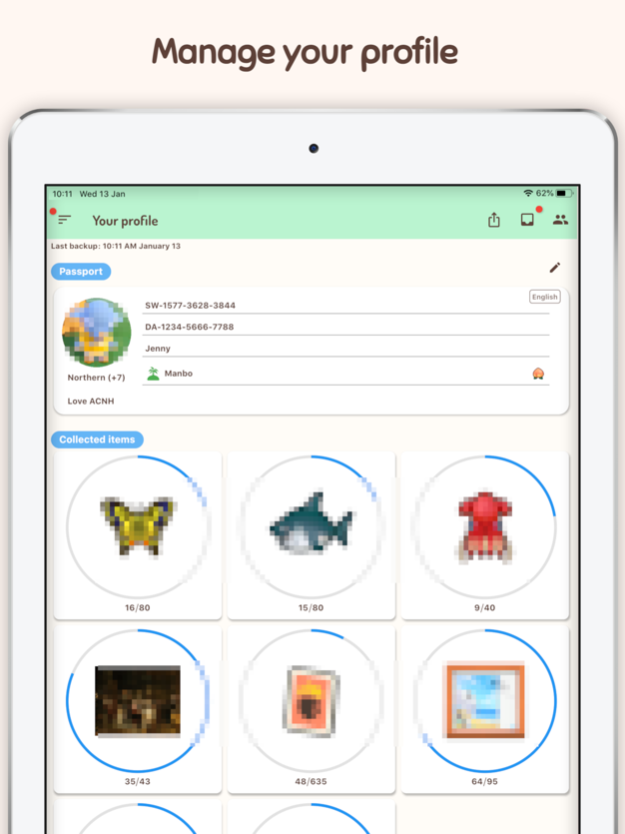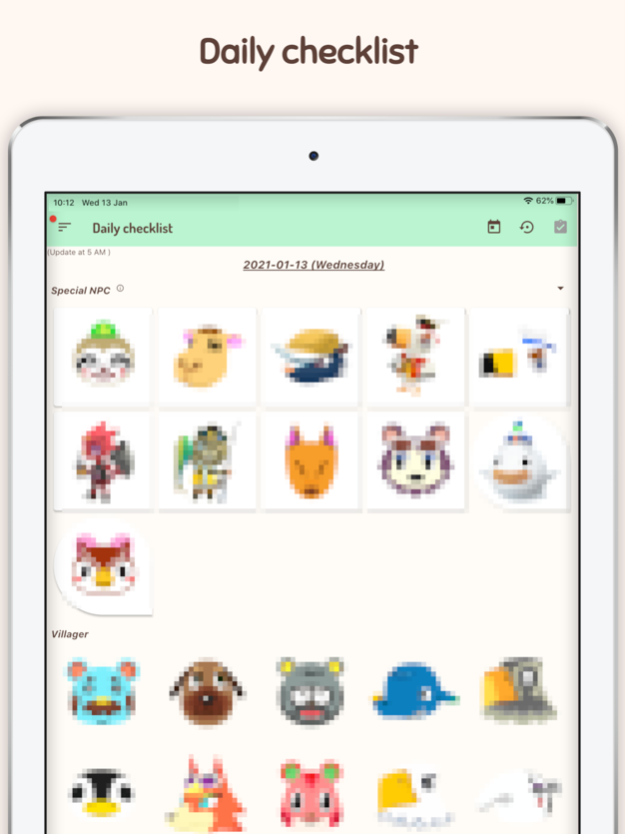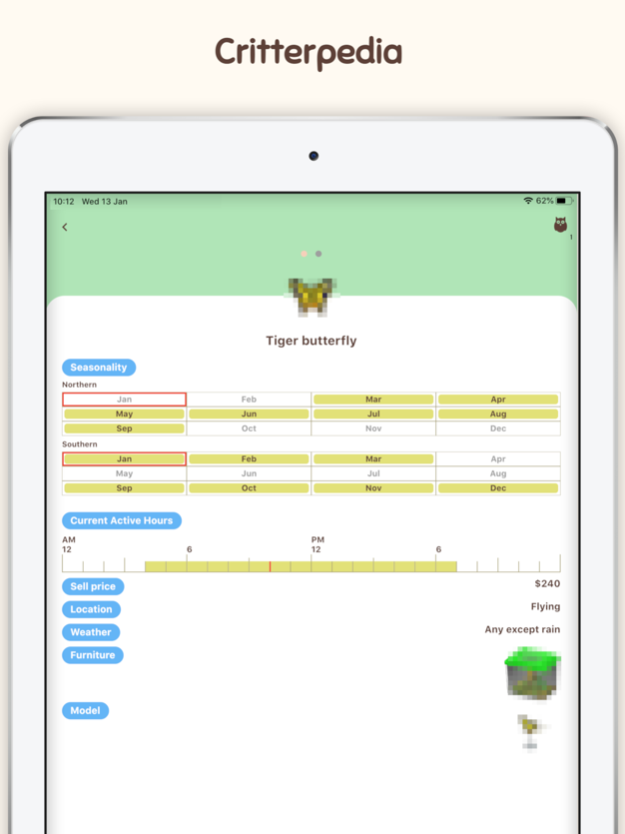Ani Guide for Animal Crossing 5.1.7
Free Version
Publisher Description
Animal Guide is a fans made guidebook for 「Animal crossing: new horizons」.
This program provides everything you need in ACNH.
You can mark your collected items, view current active animals, explore new furniture, meet some friends, and more...
Come and join us. Let's enjoy the fun with Animal Crossing!
Special Features:
「Realtime active animal list」- check out current active animals, or you can set a specific date and time.
「Daily checklist」- mark your daily activities like hitting rocks, fossils, talking with villagers.
「Mark collected items」- mark your collected items, you can also mark as favourite items and add to your custom wishlist.
「Event room」- hold your custom event like a high selling price of turnip, touch item event etc.
「Exchange market」- exchange items with other players with tickets/bells/other items.
「Wishlist」- custom your wishlist, and share to your friends.
「Turnip price prediction」- track and predict your island turnip pricing.
「Dream and make friend」- share your dream address and your character to meet more friends.
「Light/Dark mode」- support dark mode.
「Share information function」- you can share your character, collected items, favourite items, collected progress and wishlists to your friends.
Game information. you can check out all the information and mark as collected, favourited, or add to your wishlist, and share them to your friends:
「Full animal list」- list all fish, insects, sea creatures information including active time, active weather, pricing, position...
「DIY recipes」- full list of DIY recipes, and you view their source from and the DIY format.
「Furniture list」- list all tools, housewares, miscellaneous, wall-mounted, wallpaper, rugs, floor, fencing, equipment, Photo, Poster and Others items. And you view their source from and the DIY format.
「Clothing list」- list all Headwear, Dress-up, top, bottom, sock, shoe, Accessory, bag and Umbrella items. And you view their source, styles and themes.
「Villager List」- knows more about your villagers or explore other new villagers by their hobby, personality, gender, birthday...
「Works of art List」- compare the real and fake artwork, and their detailed information.
「K.K. Song List」- mark your collected song list.
「Fossil list」- mark your collected fossil list.
「Reaction List」- list all reaction information including source and related villagers.
「Flower list」- show planting formats of flowers
*DISCLAIMER*
This is an unofficial app for Animal crossing: new horizons.. This app is not affiliated with the Animal crossing brand, Niantic, Animal Crossing: New Horizons, or Nintendo.
Mar 20, 2022
Version 5.1.7
New functions:
- Game Data 2.0.4
Improvements:
- Checklist date bug
- Bug fix
- Update database
About Ani Guide for Animal Crossing
Ani Guide for Animal Crossing is a free app for iOS published in the Reference Tools list of apps, part of Education.
The company that develops Ani Guide for Animal Crossing is Lung Kin Cheng. The latest version released by its developer is 5.1.7.
To install Ani Guide for Animal Crossing on your iOS device, just click the green Continue To App button above to start the installation process. The app is listed on our website since 2022-03-20 and was downloaded 6 times. We have already checked if the download link is safe, however for your own protection we recommend that you scan the downloaded app with your antivirus. Your antivirus may detect the Ani Guide for Animal Crossing as malware if the download link is broken.
How to install Ani Guide for Animal Crossing on your iOS device:
- Click on the Continue To App button on our website. This will redirect you to the App Store.
- Once the Ani Guide for Animal Crossing is shown in the iTunes listing of your iOS device, you can start its download and installation. Tap on the GET button to the right of the app to start downloading it.
- If you are not logged-in the iOS appstore app, you'll be prompted for your your Apple ID and/or password.
- After Ani Guide for Animal Crossing is downloaded, you'll see an INSTALL button to the right. Tap on it to start the actual installation of the iOS app.
- Once installation is finished you can tap on the OPEN button to start it. Its icon will also be added to your device home screen.